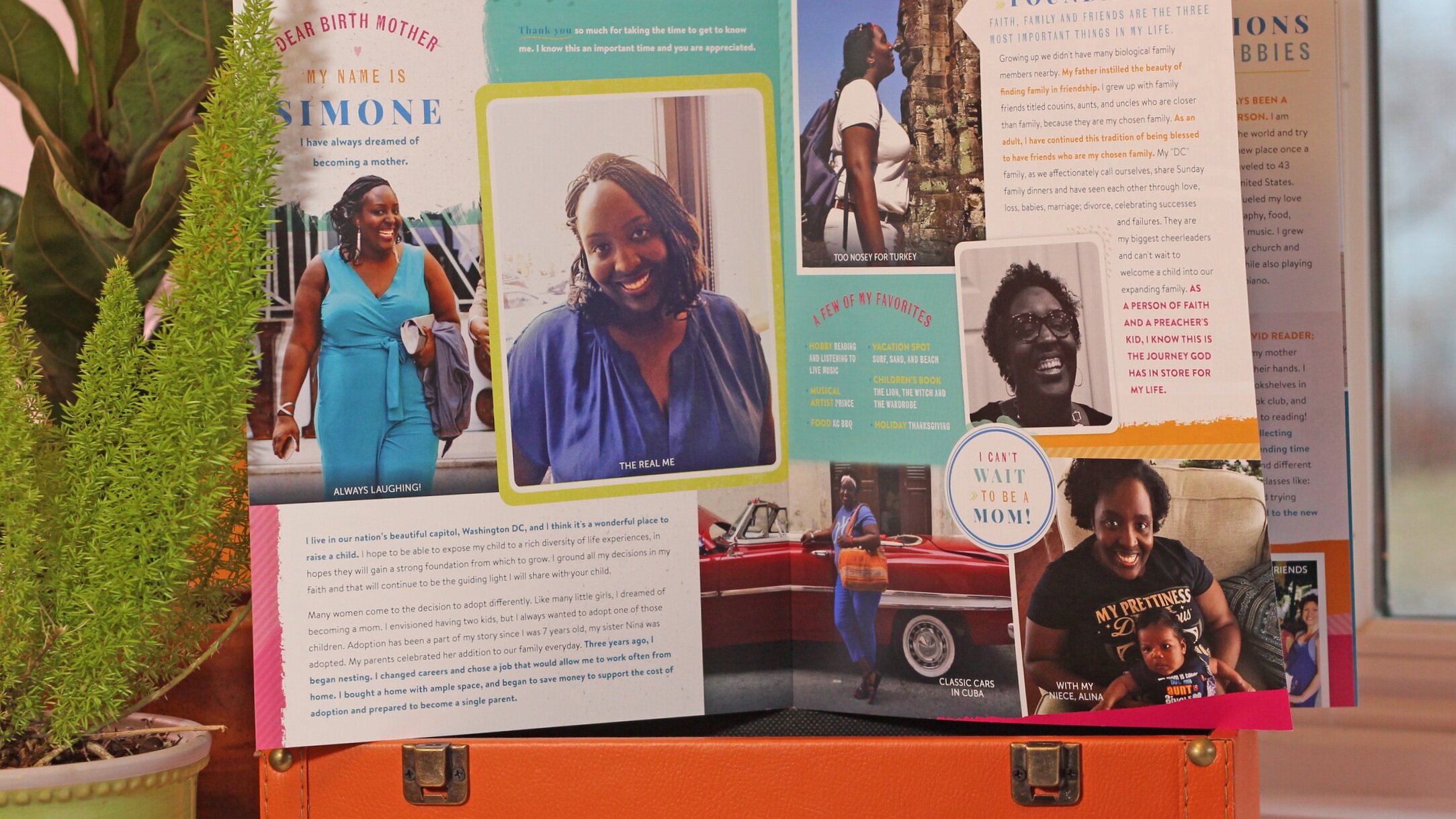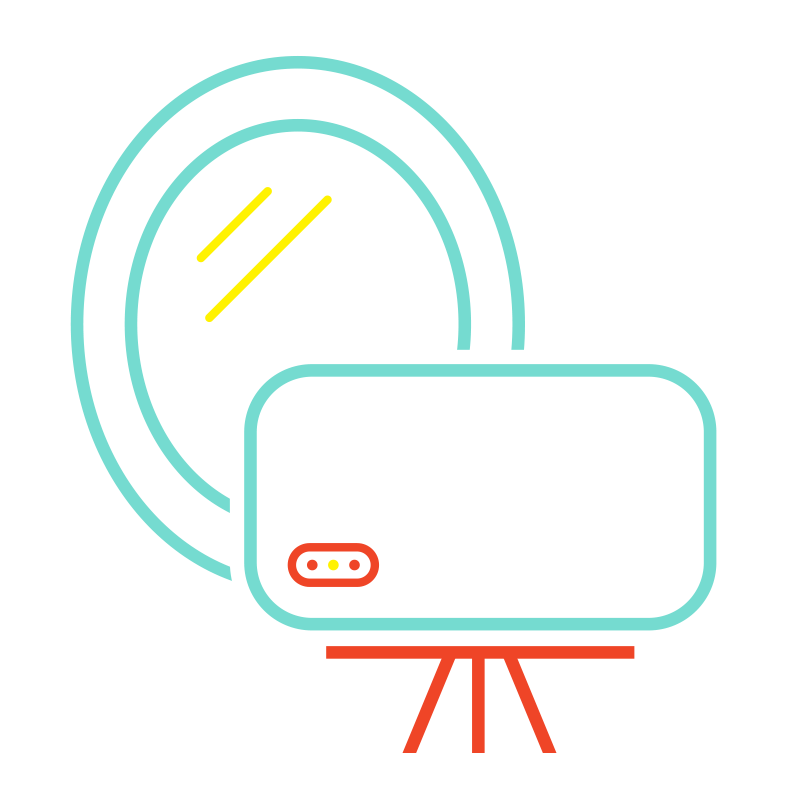Where to Look When Taking a Selfie and Other Helpful Self-Shooting Tips!
Let’s talk about selfies! I’ve said it before, photos are the most important part of your adoption profile book! Selfies are no exception. With everyone home during the pandemic, many people are taking photos themselves so I wanted to share a few tips and tricks for nailing your self-shot photos or selfies.
1. Use the Rear Camera
If you’re taking photos yourself. I strongly encourage you to flip your phone around and use the rear-facing camera. The quality far surpasses the front-facing camera, especially if you take your photo in portrait mode. The rear-facing camera can capture almost twice the image quality as the front-facing camera. That’s a lot when it comes to print quality images! Using the rear camera to take a selfie can be tricky. This is when a tripod really comes in handy!
Set up your tripod with your phone using the regular camera.
Place a mirror behind your phone so you can check to make sure the photo is framed correctly. Don't stare at the mirror, just use it as a tool to check your screen to make sure you're both in the frame and that the focus and lighting are right. As soon as you’re both in the frame, look right at the camera lens and get ready to snap away!
Once you’re all set up, use voice activation (a camera setting) to click the shutter or invest in a remote you can hide in your hand. You can also use the timer setting on your phone. Choose the amount of time needed (on an iPhone it’s 10 seconds max for example), remember to look right at the camera and get ready to smile! :)
2. Eye Contact
I can’t stress enough how important it is to make “eye contact” with your reader. Remember when you’re taking a selfie to look at the camera lens itself, not the screen on your phone where you see yourself. You want to look up toward the lens at the top of your phone. If you look off to the side or even straight on, you’re not making that really important “eye contact” with the reader.
3. Purchase a Selfie Ring Light
The selfie camera (or front facing camera) doesn’t do well with low-light situations. I suggest purchasing a ring light for better lighting. You can find lots of options for ring lights on Amazon. Here are a couple links (click on the images to take you to the Amazon purchase page!):
Just a note! I’m not affiliated with any of these products. I cannot guarantee quality or experience. Please do your own research to find the product that works for you!
4. Use a Tripod
I suggest you invest in a tripod. What’s great about tripods is that most of the them come with a remote control, which allows you more than a few seconds to pose yourself and feel comfortable in front of the camera. You can find lots of options for tripods and remote controls on Amazon. Here are a couple links (click on the images to take you to the Amazon purchase page!):
Just a note! I’m not affiliated with any of these products. I cannot guarantee quality or experience. Please do your own research to find the product that works for you!
5. Don’t Use Phone Apps for Editing Photos
When you use phone apps for editing photos, like FaceTune, the edited images are exported in web-suitable file size, not print-suitable. Images I see edited in these types of apps turn out very grainy, dark, and blurry in print.
I hope these simple tips will make a huge difference for your self-shot photos!